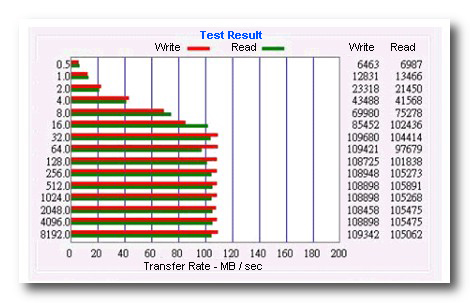ATTO Performance Test Report
Jump to navigation
Jump to search
ATTO Disk Benchmark
Test environment: See table
Firmware versions: version 2.1.4 build 0317
Network: GbE1500
Test methods:
- Step 1: Connect both the testing bench machine and the NAS into the same network both have statically assigned IP configured .
- Step 2: Stop the System Log function.
- Step 3: Use ATTO Disk Bench to start the performance benchmark testing.
- Step 4: Run the test 3 times in order to obtain the average figures.
Test Configuration
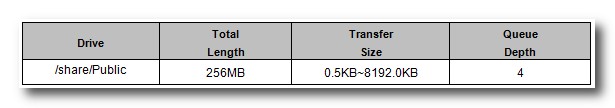
Test Results
ATTO Performance Test Report for TS-119 Single Disk Read/Write
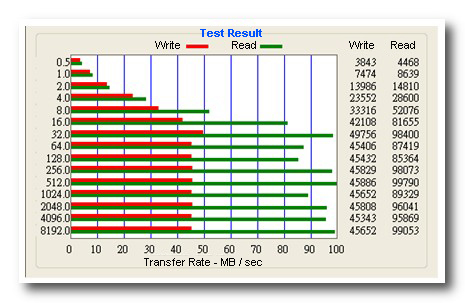
ATTO Performance Test Report for TS-219 RAID1 Read/Write
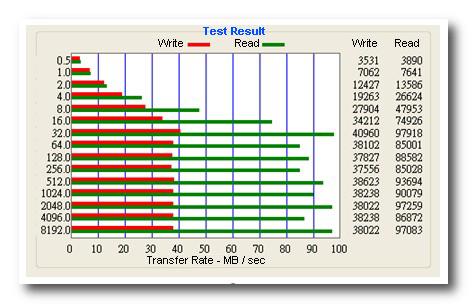
ATTO Performance Test Report for TS-239 RAID1 Read/Write
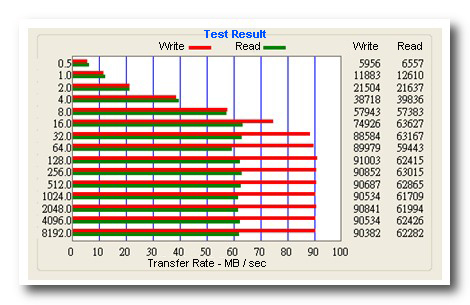
ATTO Performance Test Report for TS-439 RAID5 Read/Write

ATTO Performance Test Report for TS-509 RAID5 Read/Write
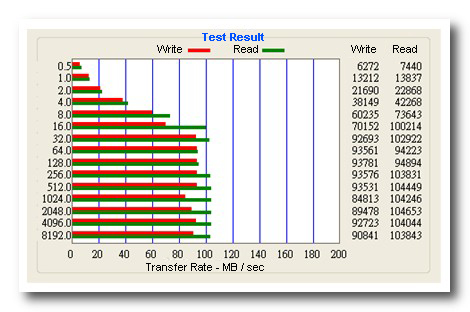
ATTO Performance Test Report for TS-639 RAID5 Read/Write
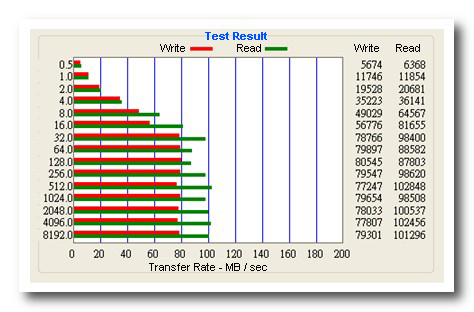
ATTO Performance Test Report for TS-809 RAID5 Read/Write