Category:Servicing
For some models, if the user enters BIOS and disables USB SUPPORT, the system may not be able bootup NAS from USB DOM and USB keyboard is not working as well.
At this moment, you may need to RMA the NAS or you can follow below steps to create a bootable DOS disk to flash the BIOS automatically.
1. Shut down NAS and unplug all disks from the NAS.
2. Prepare an extra SATA disk (Caution: DO NOT use NAS data disks).
3. Install the disk into an USB external enclosure and connect USB cable to Windows PC.
4. Download RMPrepUSB tool from below link and install it.
http://www.rmprepusb.com/documents/release-2-0/Install_RMPrepUSB_Full_v2.1.730.zip?attredirects=0&d=1
5. Launch RMPrepUSB tool to start creating bootable DOS disk.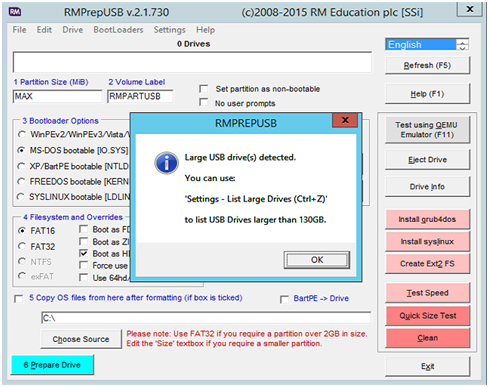
6. Click OK and then hit Ctrl+Z to list large drives.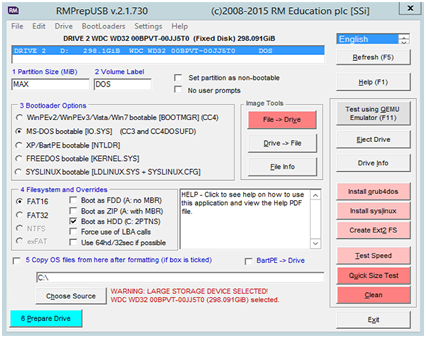
7. Refer to below screenshot to enter proper value or select proper option at
1 Partition Size: 2000 MB
2 Volume Label: DOS
3 Bootloader Options: MS-DOS bootable [IO.SYS]
4 Filesystem and Overrides: FAT16 and check Boot as HDD (C: 2PTNS)
5 Copy OS files from here after formatting: Select checkbox and choose source:
C:\Program Files (x86)\RMPrepUSB\FREEDOS_USB_BOOT
Click on 6 Prepare Drive button to start drive preparation.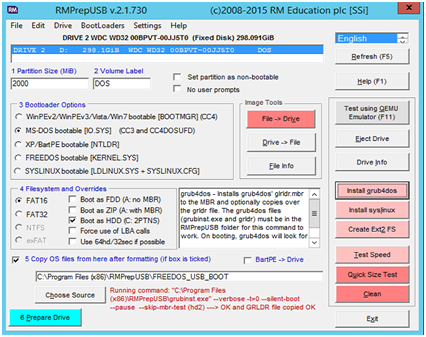
Pages in category "Servicing"
The following 5 pages are in this category, out of 5 total.