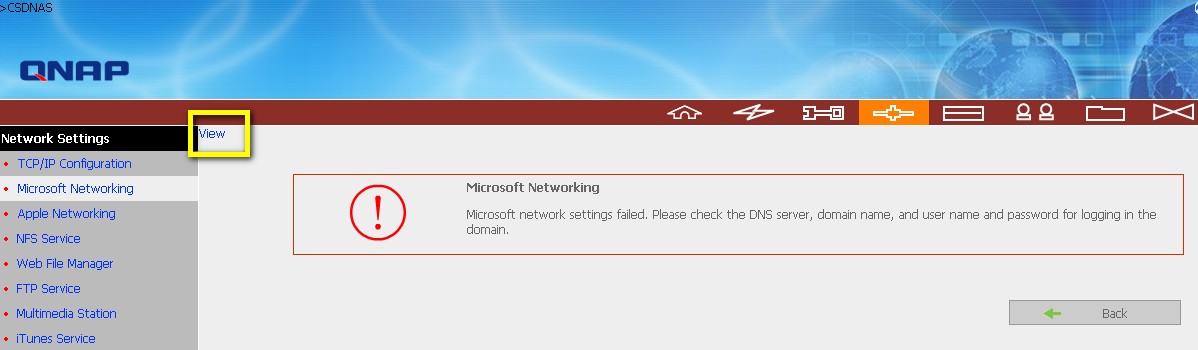Active Directory Debug: Difference between revisions
Jump to navigation
Jump to search
No edit summary |
No edit summary |
||
| (One intermediate revision by the same user not shown) | |||
| Line 1: | Line 1: | ||
NOTE: If your NAS firmware version is 2.1.4 or later, you don't need to run the debug procedure. Please just click the [View] button on the error message to get the debug message. | NOTE: If your NAS firmware version is 2.1.4 or later, you don't need to run the debug procedure. Please just click the [View] button on the error message to get the debug message. | ||
[[ | [[File:View button of AD error.jpg|Image:View_button_of_AD_error.jpg]] | ||
The following procedure is for firmware version 2.1.3 or earlier only. But we suggest you update to 2.1.4 which have fixed the AD domain netbios name issue. | |||
#Update the NAS to latest firmware version | Active Directory (AD) debug procedure: | ||
#Connect by ssh. | |||
#Copy /usr/bin/setup_smb.sh to setup_smb.sh.bak | #Update the NAS to latest firmware version | ||
#Copy setup_smb.sh.debug to setup_smb.sh | #Connect by ssh. | ||
#Setup the AD settings on Web and apply | #Copy /usr/bin/setup_smb.sh to setup_smb.sh.bak | ||
#Check the /tmp/setup_smb.debug file | #Copy setup_smb.sh.debug to setup_smb.sh | ||
#Setup the AD settings on Web and apply | |||
#Check the /tmp/setup_smb.debug file | |||
#The following is a example | #The following is a example | ||
<pre>login as: admin | <pre>login as: admin | ||
admin@10.8.12.240's password: | admin@10.8.12.240's password: | ||
| Line 25: | Line 25: | ||
[/usr/bin] # cp setup_smb.sh setup_smb.sh.bak | [/usr/bin] # cp setup_smb.sh setup_smb.sh.bak | ||
[/usr/bin] # cp setup_smb.sh.debug setup_smb.sh</pre> | [/usr/bin] # cp setup_smb.sh.debug setup_smb.sh</pre> | ||
+++++++++++++++++++++++++++++++++++++++++++++++++<br>Please then go to the web administration page, setup the AD and click Apply. After the error message is shown, check the /tmp/setup_smb.debug file through ssh. <br>+++++++++++++++++++++++++++++++++++++++++++++++++ | |||
+++++++++++++++++++++++++++++++++++++++++++++++++<br/>Please then go to the web administration page, setup the AD and click Apply. After the error message is shown, check the /tmp/setup_smb.debug file through ssh.<br/>+++++++++++++++++++++++++++++++++++++++++++++++++ | |||
<pre>[/usr/bin] # cd /tmp | <pre>[/usr/bin] # cd /tmp | ||
[/tmp] # more setup_smb.debug | [/tmp] # more setup_smb.debug | ||
| Line 38: | Line 39: | ||
[/tmp] # | [/tmp] # | ||
</pre> | </pre> | ||
[[Category: | [[Category:Windows AD Service]] | ||
Latest revision as of 12:09, 30 June 2015
NOTE: If your NAS firmware version is 2.1.4 or later, you don't need to run the debug procedure. Please just click the [View] button on the error message to get the debug message.
The following procedure is for firmware version 2.1.3 or earlier only. But we suggest you update to 2.1.4 which have fixed the AD domain netbios name issue.
Active Directory (AD) debug procedure:
- Update the NAS to latest firmware version
- Connect by ssh.
- Copy /usr/bin/setup_smb.sh to setup_smb.sh.bak
- Copy setup_smb.sh.debug to setup_smb.sh
- Setup the AD settings on Web and apply
- Check the /tmp/setup_smb.debug file
- The following is a example
login as: admin admin@10.8.12.240's password: [~] # cd /usr/bin [/usr/bin] # cp setup_smb.sh setup_smb.sh.bak [/usr/bin] # cp setup_smb.sh.debug setup_smb.sh
+++++++++++++++++++++++++++++++++++++++++++++++++
Please then go to the web administration page, setup the AD and click Apply. After the error message is shown, check the /tmp/setup_smb.debug file through ssh.
+++++++++++++++++++++++++++++++++++++++++++++++++
[/usr/bin] # cd /tmp [/tmp] # more setup_smb.debug ======== DEBUG START ======= [command] /etc/init.d/smb.sh stop [command] echo adminpassword | /usr/bin/kinit administrator@QNAPTEST.COM Password for administrator@QNAPTEST.COM: [command] /usr/local/samba/bin/net ads join -U administrator%adminpassword -s /etc/config/smb.conf Using short domain name -- QNAPTEST Joined 'CSDNAS' to realm 'qnaptest.com' [command] /etc/init.d/smb.sh start [/tmp] #