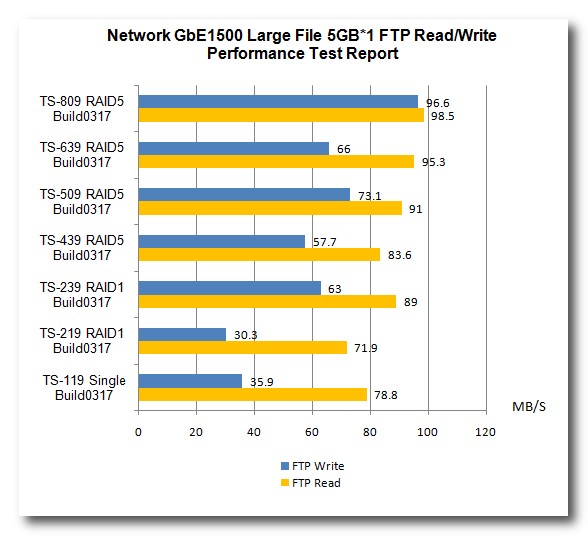Samba FTP Performance Test Report: Difference between revisions
Jump to navigation
Jump to search
m 1 revision imported |
No edit summary |
||
| Line 17: | Line 17: | ||
<br> | <br> | ||
== Test Results | == Test Results == | ||
Samba Performance Test Report for RAID1 and RAID5 Large File 5GB*1 Read/Write | Samba Performance Test Report for RAID1 and RAID5 Large File 5GB*1 Read/Write | ||
[[ | [[File:Samba-ftp-performance-02.jpg|thumb|none|650px|Samba-ftp-performance-02.jpg]] | ||
<br> FTP Performance Test Report for RAID1 and RAID5 Large File 5GB*1 Read/Write | <br/>FTP Performance Test Report for RAID1 and RAID5 Large File 5GB*1 Read/Write | ||
[[ | [[File:Samba-ftp-performance-03.jpg|thumb|none|650px|Samba-ftp-performance-03.jpg]] | ||
<br> | <br/> | ||
[[Category:Performance Charts]] | |||
[[Category: | |||
Latest revision as of 11:31, 30 June 2015
Samba / FTP
Test environment: See table
Firmware versions: version 2.1.4 build 0317
Network: GbE1500
Test methods:
- Step 1: Connect both the testing bench machine and the NAS into the same network both have statically assigned IP configured .
- Step 2: Stop the System Log function.
- Step 3: Create a mapped drive on the testing bench machine(Samba). Test the file transfer rates using Filezilla (FTP).
- Step 4: Run the test 10 times in order to obtain the average figures.
Test Results
Samba Performance Test Report for RAID1 and RAID5 Large File 5GB*1 Read/Write
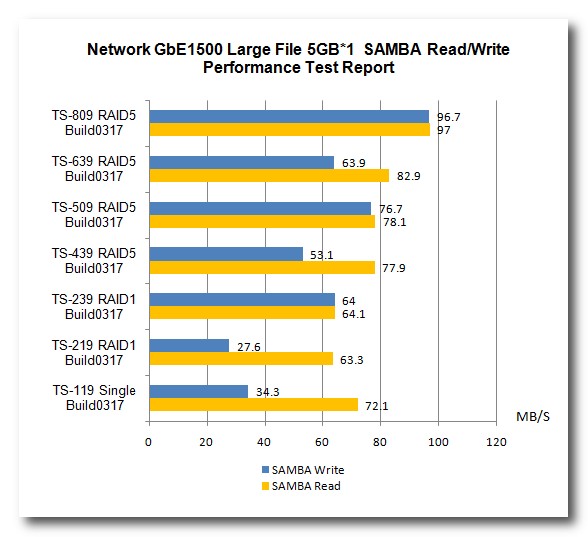
FTP Performance Test Report for RAID1 and RAID5 Large File 5GB*1 Read/Write